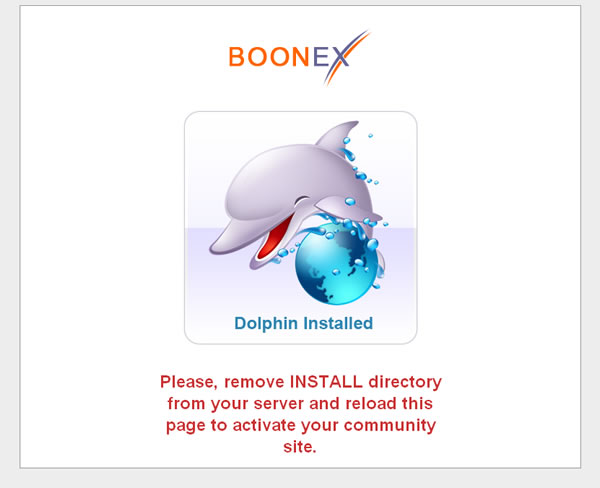Install Dolphin 6.1.6
Dolphin from Boonex is maybe the most advanced free community software which works out of box.
You can download Boonex Dolphin from: http://www.boonex.com/dolphin/download/.
Unzip and load the data to your web space. Set up a database and start the browser-based installation process by directing your browser to "install/index.php".
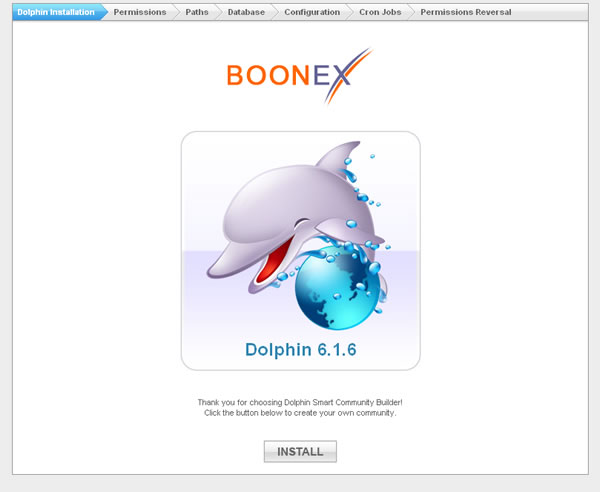
Click on "INSTALL".
The permission will be controlled. If something is not correct you should edit the permissions by ssh or ftp.
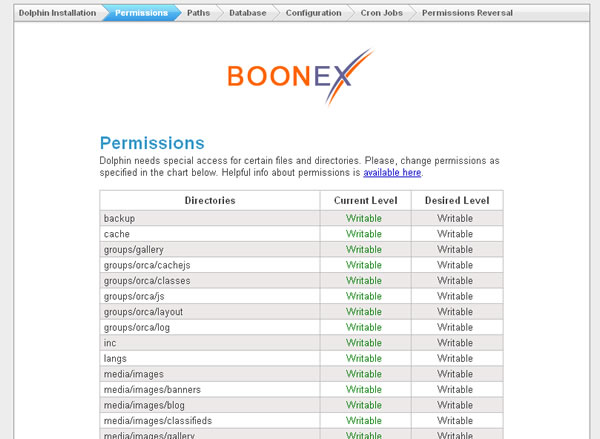
Then you can check the needed paths.
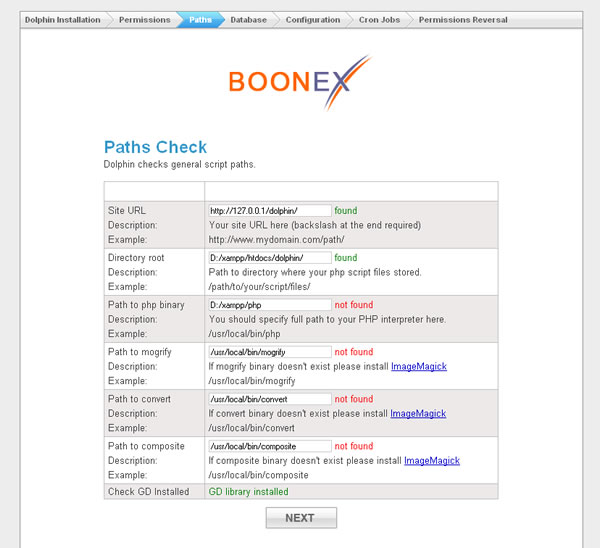
In this form you put in the database related information.
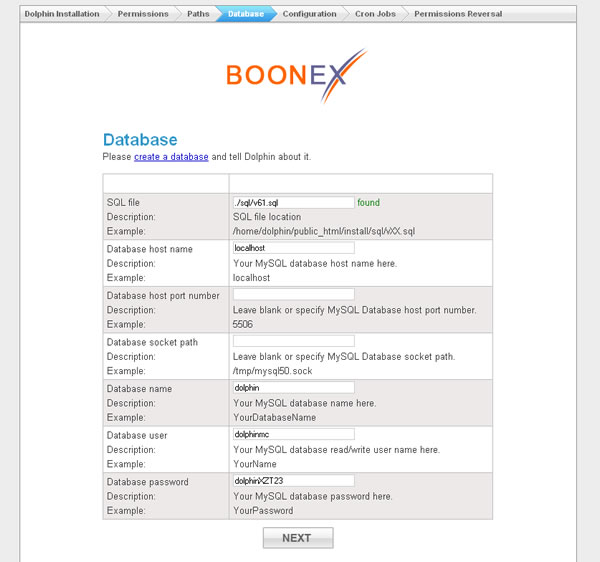
Then you determine important information like site title, email notifications, admin username and password.
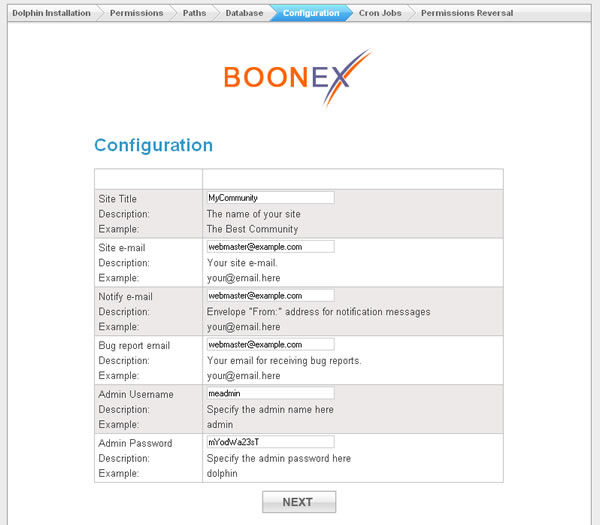
The cron jobs settings are normally detected by the installation process.

After the main part of the installation is done, you should change the permissions to some folders. The installation process will show you which ones. You can change the permissions by ftp or ssh.
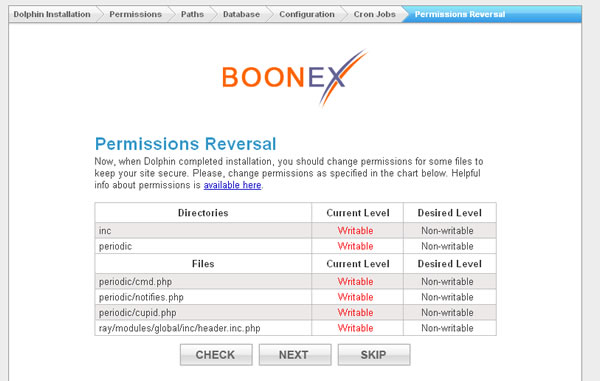
The installation is done by removing the installation folder.